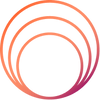In today's connected world, setting the right screen time guidelines for children isn’t just smart parenting—it’s a necessity. As parents, we are continually trying to find that balance between online learning and healthy offline growth. However, there are so many opinions; how do we decide on what is age-appropriate?
Screen-time limits by age breakdown. Let us simplify by age group and how we can make sure our children have a healthy digital routine without ongoing confrontations.
The Problem: Too Much Screen Time, Not Enough Clarity
Everyone wants his/her children to be the best. However, excessive screen time may impact various aspects, including sleep, attention span, and social skills. Toddlers stuck to the cartoons and teens tied to YouTube; evidently, we require age-related boundaries.
Yet even in attempts to lay down the rules, their enforcement is a day-to-day tug-of-war. Worst still, we are afraid of what they are watching when they are alone. That’s where smart technology and clear screen time guidelines come in.
The Solution: Age-Specific Screen Time Guidelines
Based on global health recommendations and parenting research, here’s a quick breakdown:
-
Ages 2–5: Limit it to 1 hr of good quality a day. Co-viewing recommended.
-
Ages 6–12: No more than 2 hours per day, not including school work. Browsing was tracked with the help of my Focus app.
-
Ages 13–18: Productivity, learning, and communication use should be encouraged. It is a good idea to limit to 2 to 3 hours a day of recreational screen time.
Context is what is more important than hour counting. A tablet for kids should empower, not distract. That is why the selection of the appropriate device is no less significant than our rules.
Enable Smart Tab by Baatu: A Parent’s Digital Superpower
The Enable Smart Tab by Baatu was developed to assist parents such as ourselves in controlling screen time usage by our children, without all the hassle. It’s not just a tablet for kids; it’s a complete digital safety system.
With built-in parental controls, we can:
-
Set and customize screen time guidelines by child and age
-
Block inappropriate apps and websites
-
Monitor activity and get alerts for risky content
-
Enable safe YouTube access with filtered viewing
Whether your child is 4 or 14, Enable adapts to your family’s evolving needs.
Why Enable Stands Out: Features That Matter to Parents
Here’s why we trust the Enable Smart Tab by Baatu:
-
10.1″ HD Eye-Protection Screen – Perfect for little eyes
-
Advanced Parental Control Mode – Easy to set up, powerful to manage
-
Octa-Core Processor + 64GB Storage – Seamless multitasking for learning apps and videos
-
6000 mAh Battery – All-day performance without worry
-
Dual Speakers & Headphone Jack – Great for stories, calls, and quiet study time
-
4G & WiFi Calling – Stay connected, safely
Dual Cameras – For online classes and creative fun -
Robust Design – Built to survive drops, bumps, and kid-powered chaos
At just Rs 7999 (originally Rs. 15,999), it’s not just value for money—it’s peace of mind.
Real Impact: More Than Just Screen Time Control
Before Enable, many parents struggled to enforce boundaries. With this tablet, we’ve seen:
-
Less screen addiction, more routine. The less addicted to screens and the more structured the routine, the better.
-
Safer online exploration with the best parental control for YouTube
-
Fewer crime, bullying, or abusive language
-
Study-play balance
It is not only a matter of constraints. It is concerned with intelligent, responsible digital parenting.
Why Parents Trust Us
We’ve helped thousands of families take charge of their child’s digital journey. Enable Smart Tab is more than a device—it’s a parenting ally backed by:
-
A 12-month warranty
-
Free 7-day replacement
-
PAN India delivery
-
Expert support from our team
-
A dedicated Baatu App to manage everything with ease
And best of all, we don’t spam with unnecessary alerts. You’ll only be notified when something needs your attention.
Start Smart Parenting!
It is time to quit fretting about screen time--and begin to take charge of it.
Baatu Smart Tab Shop Boosts digital literacy in a smarter & safer way. It is time we take care of, educate, and empower our children collectively.
FAQs: What Parents Ask Most
Q1. How to stop overexposure to screens by my child?
With Enable’s built-in options, you can set a daily time allowance, set break times and lock the tablet when time’s up.
Q2. What’s the best parental control for YouTube?
Enable offers custom filters and allows only age-appropriate YouTube content, making it among the best parental controls for YouTube.
Q3. Can I enable my child to download/play games?
Yes- but only the ones you want. You control it with the help of the application-blocking programs.
Q4. Is this just a learning tablet for kids?
It’s a complete tablet for kids—designed for learning, communication, and safe exploration.