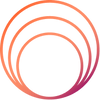We’ve all been there — your child is in the middle of an online class or learning activity, and suddenly, the tablet freezes or the sound stops working. These interruptions not only break concentration but can also cause unnecessary stress for both parents and children. That’s why knowing how to troubleshoot your Android Smart Tab quickly can make all the difference.
When Tablets Test Your Patience
For kids, a tablet is more than a device — it’s their learning companion, entertainment hub, and connection to the outside world. When a Tablet For Kids stops responding, it can disrupt lessons, fun, and even communication. Slow performance, battery draining too quickly, or Wi-Fi issues are some of the most common frustrations we hear from parents.
Without quick fixes, you might end up rushing to service centers or spending extra money on repairs that could have been avoided.
The Quick-Fix Approach with Enable Smart Tab
The Enable Smart Tab by Baatu is designed not just to perform well but to make troubleshooting easier for parents. Here are some quick solutions for common issues:
-
Slow Performance – Close background apps, clear cache, and restart the device. With its Octa-core processor and 4GB RAM, the Android Smart Tab should bounce back fast.
-
Battery Drains Quickly – Reduce screen brightness, close unused apps, and use the original charger for its 6000 mAh battery.
-
No Sound – Check if headphones are plugged in, restart the tab, and ensure volume settings aren’t muted.
-
Wi-Fi Connection Drops – Forget and reconnect to your network, or restart your router.
-
App Crashes – Update apps regularly and clear cached data to prevent software glitches.
Why This Tablet Stands Out for Kids
The Enable Smart Tab isn’t your average Tablet For Kids. It comes with advanced parental controls, geofencing, content filtering, and screen-time monitoring. These tools mean you’re not just fixing tech problems — you’re ensuring a safe digital environment.
And at just ₹7,799 (MRP ₹15,999), it delivers features that many higher-priced tablets can’t match.
A Real-Life Example
One parent shared how their child’s tablet froze just before a virtual exam. Using the simple restart and cache-clearing steps, the issue was resolved in under two minutes. Instead of panic, they were able to focus on helping their child succeed.
This is why we believe every parent should know basic Troubleshooting Kids Tablet tips — they save time, stress, and money.
Our Commitment to Support
We stand by the Enable Smart Tab by Baatu with a 12-month warranty, free PAN-India delivery, and a 7-day replacement policy. Plus, our customer service team is always ready to help guide you through any issue, no matter how small.
FAQ – Troubleshooting Kids Tablet
1. How do I reset my Android Smart Tab without losing data?
Use the restart option in settings or press and hold the power button. Avoid a factory reset unless necessary.
2. What if the screen becomes unresponsive?
Hold the power button for 10 seconds to force a reboot.
3. How can I improve internet speed on my tablet?
Stay close to the router, close unused apps, and avoid heavy downloads during lessons.
4. Does the Enable Smart Tab support software updates?
Yes, regular updates keep the device secure and efficient.
Fix It Fast, Keep Learning Going
Small problems don’t have to cause big delays. With the right know-how, you can fix most Android Smart Tab issues in minutes and keep your child’s learning uninterrupted.
Protect your child’s digital experience with the Enable Smart Tab by Baatu. Visit Baatu’s Official Store and get yours today.