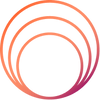Kids can access nearly anything with just a few taps. But how do we keep them safe without turning into overbearing monitors? Let’s dive into the real difference between app blocking vs website blocking—so you can confidently safeguard your child’s online journey.
Understanding the Basics: App Blocking vs Website Blocking
When we talk about app blocking vs website blocking, we are looking at two distinct methods of limiting your child's digital access:
-
App blocking restricts or controls access to whole applications—like social media, games, or messengers.
-
Website blocking, on the other hand, controls access at the internet level—filtering web pages, videos, and articles.
These approaches solve different problems. A social app might be safe, but specific web content it links to could be harmful—or vice versa. That’s why parents often wonder, should I block apps or websites for kids?
Why App Blocking Matters
-
Stops misuse of apps entirely.
-
Helps manage screen time across various apps.
-
Blocks apps before harmful content is even encountered.
App blocking alone misses malicious websites or inappropriate content kids might reach through browsers. This leads to the key question: Should I block apps or websites for kids? The answer: ideally, both—balanced.
Why Website Blocking Matters
-
Provides web filtering for children by blocking unsafe or inappropriate sites.
-
Filters explicit content, gambling, violence, and more.
-
Supports educational browsing while shielding from harmful content.
Should I block apps or websites for kids? Absolutely—because even a safe-looking app can redirect a child to unsuitable sites.
Combining Methods: A Smart Approach
When we integrate both approaches, we create a layered protective wall. Website blocking blocks harmful domains, while app blocking restricts full applications that aren’t appropriate during study or rest hours. That’s why having the question should I block apps or websites for kids often leads parents to invest in robust solutions offering both features.
Introducing Enable Smart Tab by Baatu
We want our blog to be practical. Enter Enable Smart Tab by Baatu, an innovative tablet built for children. You may ask:
-
How does this device support app blocking vs website blocking?
What makes it stand out?
Key Features at a Glance:
-
Dynamic 10.1″ HD Eye‑Protection Screen: Safe for long-term learning.
-
Advanced parental control: Screen‑time limits, app blocking, content filtering, and web filtering for children.
-
Smooth performance: Powered by MediaTek Octa‑Core chip, Android 12, 4 GB RAM & 64 GB storage (expandable).
-
All‑day power & durable: 6000 mAh battery, sturdy unibody design (495 g).
-
Stay connected: 4G voice calls, Wi‑Fi calling, 8 MP + 5 MP cameras.
-
Great audio: Dual speakers, 3.5 mm jack, USB‑C connectivity.
Price: ₹8,149 (MRP ₹15,999) — 49 % OFF
Accessories:
-
Screen guard at ₹499
-
Premium PU leather flip cover at ₹699
Shop Now for Enable Smart Tab
Real-World Benefits for Parents
-
All-in-one safety solution – With built‑in app and website blocking features, we don’t need extra tools.
-
Alerts you instantly if your child searches for adult or violent content.
-
Geofencing & location alerts help you track device location, ensuring peace of mind.
-
Balanced monitoring – No need to micromanage every tap. Just alerts when potential dangers arise.
Frequently Asked Questions (FAQ)
Q: How is Enable Smart Tab different from other devices?
A: It’s designed specifically for kids, combining hardware build, 4G connectivity, and integrated parental tools.
Q: Which Android version does it run?
A: Android 12, offering a modern, secure, and user-friendly interface.
Q: Can my child still play games?
A: Yes—with parental control, you can allow educational or age-appropriate games.
Q: What is the Baatu app?
A: A companion app for parents to monitor activities, set filters, and receive alerts.
Q: How do I know if they accessed adult content?
A: Alerts are sent to your phone whenever flagged content is searched or found.
Abbreviated Comparison: App Blocking vs Website Blocking
|
Feature |
App Blocking |
Website Blocking |
Both Together |
|
Access Control |
Entire apps (games, social, etc.) |
Specific web content |
Total digital safety |
|
Content Filtering Power |
Limited to apps installed |
Broad filtering across the web |
Filter + app restriction |
|
Ideal for |
Screen time limits, app misuse |
Site-based inappropriate content |
Most comprehensive parenting strategy |
Choosing between app blocking vs website blocking
Choosing between app blocking vs website blocking isn’t a choice—it’s a question of why not both. Combine both methods for strong, proactive digital parenting. With web filtering for children and app control in one device, we reduce risk and increase safety.
Explore the Enable Smart Tab by Baatu—hear the alerts instead of raising alarms.
Buy Now for smart, stress-free parenting.