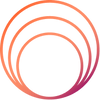At Baatu, we know that it can seem quite intimidating to ensure your child has the perfect amount of screen time, but it can be learned in the right way. That’s where the Enable Smart Tab by Baatu steps in—not just as an education tablet for kids but as a complete digital safety and learning companion. Today, let’s look at five apps that truly enhance the learning experience on the Enable Smart Tab.
Why Smart Pairing Matters in Digital Learning
As parents, we desire that the time our children spend in front of the screens should not be wasteful, that is, spending the time watching irrelevant videos and playing irrelevant games. That is why it is critical to choose a proper set of apps and devices.
An education tablet for kids should go beyond hardware—it needs the right ecosystem of apps to drive meaningful learning. Without it, the most advanced device is just another screen.
How Enable Smart Tab by Baatu Solves This Problem
Our Enable Smart Tab by Baatu is more than a device—it’s India’s safest kids tablet with parental control. As something that is meant to make the learning process smooth and without unforeseen circumstances, it generates instant alerts when there is inappropriate search and cyberbullying, among them, and even when the battery of the phone is low or when the location is changed.
This tablet carries with it the MediaTek Octa-Core processor that has 4GB RAM and 64GB storage, with the option of increasing it up to 128GB. This means that you can run and duplicate educational applications without a hitch, whether interactive math games or learning a language at games. 4G SIM and Wi-Fi features also give children a chance to participate in real-time classes and interact with instructors, and they stay safe.
What Makes Enable Smart Tab the Best Tablet for Kids
Here’s what makes it ideal:
-
10.1” HD Eye-Protection Display for long hours of learning
-
6000 mAh battery for uninterrupted usage
-
Advanced Parental Controls including app-blocking, screen-time monitoring, and content filtering
-
Dual Stereo Speakers for a rich audio experience
-
Durable design with protective cases and screen guards
-
Android 12 OS optimized for children’s learning apps
All of this comes at a parent-friendly price—Rs. 7,799(down from Rs. 15,999).
You can also grab add-ons like the Screen Guard (Rs. 499) or the PU Leather Flip Cover (Rs. 699) to complete your child’s learning setup.
5 Educational Apps That Shine on the Enable Smart Tab
Here are our top five app picks to unlock the full potential of your education tablet for kids:
1. Khan Academy Kids
This application is the perfect tool to educate children in the fields of reading, math, logic, and others during the period between 2 and 8. It’s interactive, playful, and syncs well with Enable Smart Tab’s display and audio features.
2. Byju’s Early Learn
The app is tailored to pre-school as well as primary school learners, with the video content being visually attractive. With the Enable Smart Tab’s long battery life, your child can learn uninterrupted.
3. Kutuki Kids Learning App
Designed for Indian learners, Kutuki comes with regional language storytelling, phonics, and rhymes – making it a great fit for a kids’ tablet with parental controls, like ours.
4. YouTube Kids (with strict parental filters)
Used with Enable Smart Tab by Baatu's app-blocking and content filtering settings, YouTube Kids can be a safe space for educational videos under parental supervision.
5. Tynker
Hoping your child will start coding early? Its basic modules in Tynker enable the fundamental concept of logic and programming to be brought in as a game. It comes in butter with our turbo fines processor.
Real Benefits Our Users Have Seen
Parents who’ve switched to Enable Smart Tab report better focus during online classes, less exposure to unsafe content, and greater peace of mind thanks to real-time alerts and content monitoring.
As a mere example, one of our customers stated that she would be able to monitor the usage throughout taking exams using the geofencing and the screen-time alerts on the tab, and still be confident that the child would not be going off to play the games.
Why Parents Trust Enable Smart Tab by Baatu
We’ve built Enable Smart Tab by Baatu from the ground up with child safety and educational value in mind. With more than just specs and features, we offer:
-
12-month warranty
-
7-day replacement policy
-
PAN India free delivery
-
Super secure checkout
-
Free digital parenting guides and tech tips
We're not just selling a device—we’re building a community of responsible digital parenting.
Ready to Build a Safer, Smarter Learning Environment?
When it comes to balancing learning and safety, Enable Smart Tab is the best tablet for kids. It is an entire ecosystem of interactive applications, parental control programs, and anything a parent may require.
Buy the Enable Smart Tab now on Baatu. in and take the first step towards screen time that’s smart, safe, and meaningful.
Frequently Asked Questions
1. Then what are we to make of the Enable Tab, or why did we include it among the other Smart Tabs?
The first Tab is the Enable Tab, which contains security first. It has real-time warning of inappropriate Content and a durable kid-safe design, as well as profound parental control.
2. What is the Android Version of Enable Smart Tab?
It is powered by Android 12, which makes it optimized in terms of performance of educational applications, parental control.
3. An Introduction to Baatu App?
An example is a family protection package to enable content management, tracking of locations, control of screen time, and smart alerts to dangerous activity or content.
4. Does my child get to the games and download games on the Enable Tab?
Yes, but a parent must be allowed. It is up to you what and how long you have it installed.
5. How will I become aware that my child is accessing some sites that have adult content?
Real-time warning will appear on your phone through the Enable Tab when inappropriate search or material is found.