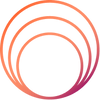We have all experienced this, as we watch our children shine in the blue light of a tablet, as bedtime approaches. We, parents and caregivers, balance between the advantages and the dangers of technology. What are some of the ways that we can use digital tools to learn without compromising on restorative sleep? We will go through this contemporary parenting issue together.
Why Sleep Matters More Than Ever
Sleep is not merely idle time; it is the time during which the young brains sort out the memories, balance their emotional states, and secrete the growth hormones. Research indicates that insufficient sleep is associated with attention deficit, poor immunity, and even obesity.
In the case of children using tablets, there is more at stake. Blue light inhibits melatonin, and thus postpones sleepiness. Interactive content overwhelms the minds of young people. We require measures that safeguard growth and rest.
Smart Screen Habits: Practical Solutions
-
The 1-Hour Wind-Down Rule: Ban 60 minutes before bed. Replace tablets with relaxing activities such as reading. This facilitates the process of going to sleep
-
Consistent Digital Curfews: Establish scheduled hours when the screen is off every day. Synchronicity strengthens the circadian rhythms.
-
Content Matters: Choose educational applications instead of games that are fast-paced. Relaxing stories eliminate the clutter in the mind before bedtime
-
Tech as a Tool, Not a Pacifier: Use gadgets in deliberate activity such as homework or imaginative projects, rather than endless amusement.
Enter Parental Control Tablet For Kids
The generic devices do not have protection for young users. This is where a Safe Tablet For Kids, like the Enable Smart Tab, shines. It is designed to be child-friendly, allowing features that promote rather than undermine healthy routines.
How Enable Smart Tab Harmonizes Tech and Rest
-
Built-In Guardrails: Its parental controls for screen time auto-limit usage post-curfew. Never again negotiate wars!
-
Safe Content Ecosystem: Violent/adult material is blocked through filters, which minimizes pre-sleep anxiety.
-
Sleep-Related Functionality: Reduced blue light at night (Night Mode) and an alert will tell you when the sleep rules are violated.
Why we like it: It is safe and sleep hygienic, unlike ordinary tablets. You manage the access, time, and even the tracking of the location of the apps, all on the same dashboard.
Spotlight: Enable Smart Tab Specs
-
Display: 25.65 cm (10.1") HD screen for classes, movies, and more
-
Battery: 6000 mAh battery + 8MP rear & 5MP front camera for clear photos and videos
-
Storage: 4 GB RAM, 64 GB ROM (expandable to 128 GB)
-
Processor: Android 12 | MediaTek | USB-C for faster data transfer
-
Connectivity: 4G voice call and Wi-Fi
Crafting a Healthy Sleep Schedule for Children Using Tablets
-
Daylight Exposure: The natural light enhances daytime awareness, which leads to a deep sleep at night.
-
Location of Charging Stations: Do not charge the tablets in bedrooms to avoid temptations.
-
Screen-Time Journals: Allow children to police themselves. Responsibility comes through awareness.
Try the above-mentioned boundaries to build a healthy sleep schedule for children using tablets, ensuring screen exposure enhances—not disrupts—their natural rest cycles.
Real Impact: Beyond Theory
A 2023 article in the Pediatrics journal discovered that children who had bedtime restrictions on technology slept 40 minutes additional every night. Combine structure with tools like parental controls for screen time, screen-off schedules, and night modes to promote restful sleep and focused days.
Takeaway: Balance Is Possible
We do not need to demonize screens; we must know how to manage screens. It is possible to integrate digital growth with physical well-being by means of intentional routines and the right instruments. A Parental Control Tablet For Kids isn’t just convenient; it’s a commitment to holistic health. Are you ready to have Peaceful Nights and Productive Days?
Make screens positive. Enable Smart Tab is a device that integrates learning, safety, and sleep protection. Buy Yours at 49% OFF
So, how about we develop a world where technology serves our children and not the other way around?
FAQs
Q1: What does this tablet prevent against sleep disturbance?
Its scheduler switches off apps at a preselected time of the day to ease the process of falling asleep.
Q2: Can one filter the content?
Absolutely! Authorize instructional applications and revoke troublesome applications.
Q3: What does my child do when he or she is going around controls?
Instant alerts inform you of any broken rules, and you need not have a technical background.
Q4: Is night mode helpful?
Yes! It filters the wavelengths of the blue light, which has been known to delay the production of melatonin.