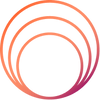In the world of smartphones, tablets, and smart TVs, screens are everywhere, and our kids are growing up in a world where digital devices are as familiar as toys and books. While technology offers remarkable benefits, too much of it can pose serious challenges. If you’ve ever caught yourself wondering if your child might be battling screen addiction, you’re not alone. Fortunately, tools like a Screen Time Monitor can help you reclaim balance and put you back in control.
The Rise of Screen Dependency
From online learning and virtual playdates to YouTube marathons and gaming binges, children's daily lives revolve around screens more than ever. A lot of studies show that excessive uncontrolled screen consumption can lead to poor academic performance, ruin sleep, and become a blocker for social development. That's why phone addiction is now a genuine concern among parents and educators alike.
So, what is screen time control, and why does it matter? In essence, it refers to the practices and tools that help monitor and manage how much time a person spends on digital devices. A Screen Time Monitor plays a vital role in enforcing those controls and ensuring that children engage with screens in a healthy, mindful way.
Warning Signs of Screen Addiction
Not every child who enjoys screen-based activities is addicted. However, there are red flags to look out for:
-
Irritability when not allowed to use devices
-
Neglect of homework, chores, or physical activity in favor of screen time
-
Withdrawal from face-to-face social interactions
-
Obsession with a particular game or app
-
Lying about screen usage
If these symptoms sound familiar, it might be time to explore screen time usage more closely. A screen time report from a reliable monitoring app can give you insights into patterns and potential issues.
Technology Addiction Facts Every Parent Should Know
Understanding the impact of screen time requires looking at the bigger picture:
-
The average child in the U.S. spends over 7 hours per day in front of a screen for entertainment.
-
Excessive screen exposure is linked to attention problems, sleep disruption, and obesity.
-
Screen addiction can stimulate the brain’s reward system, much like gambling or drug use.
Knowing these technology addiction facts should prompt every parent to seek a balanced digital lifestyle for their kids.
How does using Screen Time Monitor help?
Screen Time Monitor is a feature that monitors the time spent on devices and provides the users with a detailed usage report on time consumed each day, time spent on each app, etc., Parents can use this feature to make informed decisions about their children’s digital behaviour.
Key Features of Screen Time Monitors:
-
Real-Time Monitoring: See exactly how much time your child spends on each app.
-
Custom Alerts: Set up notifications when screen limits are reached.
-
Screen Time Lock Screen: Automatically lock the device after a certain period.
-
Detailed Reports: Access a weekly or daily screen time report that breaks down usage.
-
Remote Management: Many tools allow you to control screen time from your own smartphone or tablet.
If you are unsure which app to use or how to monitor screen time on Android devices, open the Google Play Store and search for COP Parental Control App. COP - Child Online Protection App is a safe parental control app with Screen Time Monitor as one of the top features.
Establishing Healthy Digital Habits
Before implementing restrictions, involve your child in the process. Here are a few strategies:
1. Set Realistic Limits
Use the phone screen time limit features to determine how much time your child can spend on apps daily. According to experts, how much screen time is healthy depends on the child’s age. For instance, AAP - American Academy of Pediatrics recommends:
-
Under 2 years: Avoid screens except for video calls.
-
2 to 5 years: Limit to one hour of high-quality content.
-
6 years and older: Less than 2 hours of quality content and consistent limits to prioritise sleep, physical activity, and other healthy habits.
2. Use Positive Reinforcement
Reward your child for staying within their screen time limits. Consider extra outdoor playtime, a special treat, or a small privilege.
3. Create Tech-Free Zones
Assign a few places in your home where using screens is not allowed. Dining room and bedrooms are great examples for this. This promotes better sleep and encourages face-to-face interaction.
4. Model Healthy Behavior
Kids mimic adult behavior. Practice what you preach by reducing your own screen time and engaging in offline activities.
If you need more clarification, take a look at these Guidelines to reduce a child's screen time published by India Today.
How to Break Screen Addiction
Breaking screen addiction isn’t easy, but it’s achievable with consistency and compassion. Here are some tips:
-
Gradual Reduction: Start by cutting screen time in small increments.
-
Scheduled Breaks: Encourage regular breaks from screens, especially during study or gaming sessions.
-
Offline Activities: Foster hobbies that don’t involve screens - sports, crafts, reading, or playing music.
-
Open Dialogue: Maintain honest and non-judgmental conversations about the importance of balanced screen use.
Apps with screen time lock screen functions can be especially helpful during this process by enforcing digital curfews automatically.
Best Practices for Monitoring Screen Time
Once you've decided to use a Screen Time Monitor, consider these best practices:
-
Choose a Reliable App: Look for one with good reviews, strong privacy protections, and features like customizable alerts and detailed reports.
-
Explain the Purpose: Tell your child the monitor isn’t about spying - it's about promoting healthy habits.
-
Review Together: Go through the screen time report as a team to identify problematic patterns.
-
Adjust As Needed: Be flexible. If a limit isn’t working, tweak it. If a new app becomes a concern, address it early.
How to build a healthy Screen Culture in family?
If you are taking measures to reduce the screen consumption, don't consider it as a punishment you impliment. These are the steps in building a culture of mindfulness, intentionality, and shared responsibility. Here’s how you can start:
-
Weekly Tech Talks: Host regular family meetings to discuss digital habits.
-
Screen Sabbaths: Dedicate one day a week to go screen-free together.
-
Collaborative Planning: Let your kids help set screen rules. This gives them a sense of control and responsibility.
Empowering Parents With Screen Time Monitors
You don’t have to feel helpless against the tide of digital overuse. Using features like Screen Time Monitor will allow you to understand, manage, and improve your child’s screen habits. When used thoughtfully, it will help you to build a healthy digital environment.
Parents should remember that it’s not just about reducing screen time, it’s about improving the quality of digital consumption and ensuring the technology serves your family’s well-being, not the other way around.
So if you’re concerned about your child’s screen dependency, take the first step. Start with a screen time check on Android, or download COP - Child Online Protection Parental Control app with screen time monitoring features. With the right tools, habits, and conversations, you can strike the perfect digital balance for your family.